9.4.21 Navigation Bar (std_navbar)
jQuery Mobile has a very basic navbar widget that is useful for providing up to 5 buttons with optional icons in a bar, typically within a header or footer. There is also a persistent navbar variation that works more like a tab bar that stays fixed as you navigate across pages.
A Navigation bar is created using an unordered HTML list (<ul>). To add a button to the Navigation bar, add a list item (use the HTML List Item weblet or insert the <li></li> directly into the source) and then place an Anchor into the list item. You can add any number of buttons to a Navigation bar. If you add more than 5 the Navigation Bar will simply wrap to multiple lines.
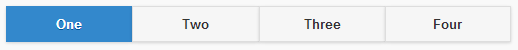
Tip: to make a button appear as selected, add the class "ui-btn-active" to the corresponding icon.