Step 4. Enhance Appearance of the Documents List (Optional)
WAM095 - LOB Data Types and Stream Files
This step adds a column containing a suitable image to the list of documents, as shown:
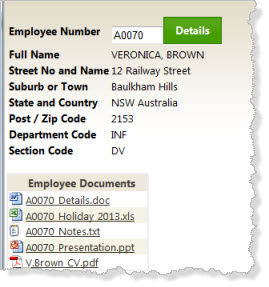
1. Extend WAM iiiDspEmpDocs as follows:
a. Define a character work field FILENAME, length 8.
b. Add field FILENAME as the first field in working list DOCLIST.
2. The field FILENAME needs to be populated with the name of the appropriate image to display for each BLOB, depending on its file type. The field DF_ELFNAM already contains the long file name for each BLOB (document).
Extend the BEGIN WebRoutine as shown. Within the SELECT loop add the following logic, before the ADD_ENTRY:
See WAM095. Appendix C for the changed code, if required.
3. Recompile your WAM.
4. Open the WebRoutine BEGIN in the view. Select the Employee Documents list and use the context menu to .
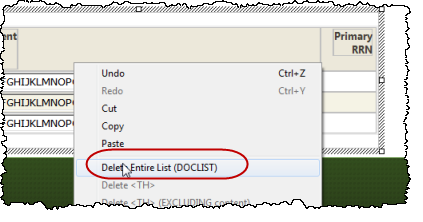
5. Select the tab and drag the list, DOCLIST, back onto the page.
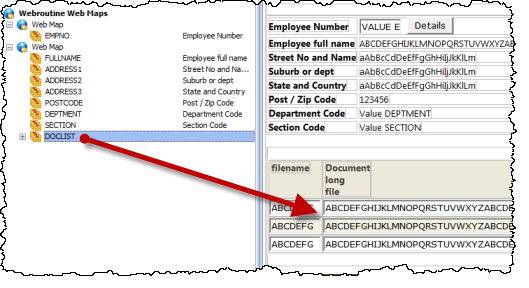
6. Delete the column heading text for Filename. Delete the column heading, Document long file and replace it with Employee Documents.
If you are not using the VLF and the DXDOCS file, continue at Step 5a. Set up the Documents List otherwise continue at Step 5. Set up the Documents List