Layout and Size
The default menu item is an HTML "block" item. This means that it automatically expands to the width of the space you give it and does not allow other content on either side of it (within the containing box). This is ideal for creating a vertical stack of menu items in a sidebar. You can set the size of the sidebar and the menu items will all automatically match the size. If you want to use the menu items in a different scenario, you may want to change their display mode and/or their size. For example, to create a horizontal bar of menu items like this:
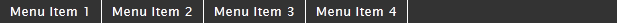
You might place them inside a <div> with the id "hMenu" and then define the following CSS:
#hMenu {
background:#333;
}
a.std_menu, a.std_menu_selected {
color:#fff;
display:inline-block;
padding:5px 10px;
border-right:1px solid #fff;
background-color:#c7dff4;
font-weight:normal;
}