WAM060 - Employee Maintenance using Advanced Weblets
Objectives
To introduce a number of new weblets and techniques.
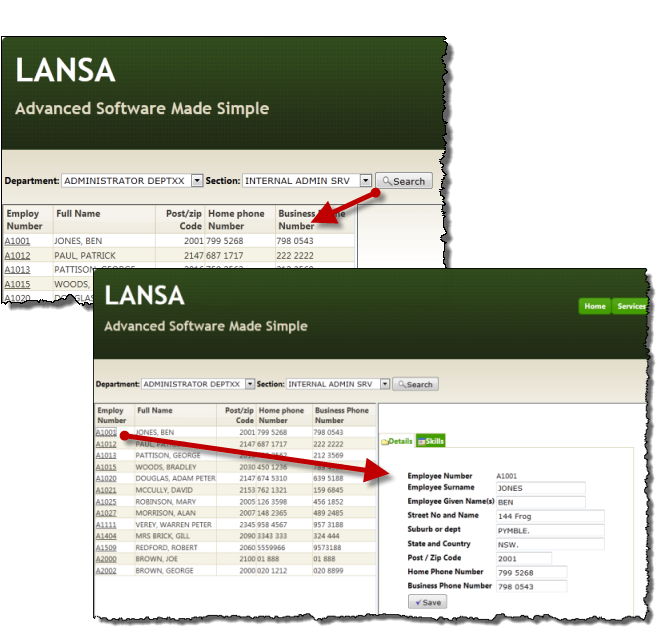
- Dynamic Select Boxes for department and sections are linked. The sections combo box is repopulated when department changes.
- The Search button populates a list of employees on the left hand side.
- The page is divided into two resizable areas by a Vertical Splitter weblet.
- A Details WebRoutine is called by selecting the hyperlink on employee number (an Anchor weblet)
- The Details WebRoutine outputs to the area on the right hand side defined by a Nav Panel.
- A Tab Pages weblet enables employee details and a list of skills to be shown on the Navigation panel.
- A Save button on each tab page enables employee details or skills to be updated.
- A Dynamic select box weblet is also used in skill code column of the employee skills list. A button adds a blank skill entry at the top of the list and the button then inserts a new skill.
To achieve these objectives you will complete the following:
Step 1. Create WAM iiiEmpMaint – Employee Maintenance
Step 2. Set up the ShowPage web page design
Step 3. Complete the ShowPage web page design
Step 4. Define the Details WebRoutine
Step 5. Extend the Details WebRoutine for update
Step 6. Extend the Details WebRoutine to add new employee skill
Step 7. Control which Tab is redisplayed
Step 8. Replace Date Acquired with a Date field (Optional).
Step 9. Change Grade to a Dropdown list (Optional)
Before You Begin
Complete all preceding exercises in this workshop.