Step 2. Create new Style Sheet
WAM100 - Using Cascading Style Sheets
In this step you will create a style sheet to control the background color for odd and even rows in a list. To do this you first need to understand how the background color is controlled at the moment.
1. Execute WAM iiiUsingCSS in the browser and run
a. Select the "Select" tool by clicking on the  on the toolbar.
on the toolbar.
b. Click anywhere on a list row.
c. Using the view, select a TD tag, and scroll down the Style view to find the CSS that controls the background.
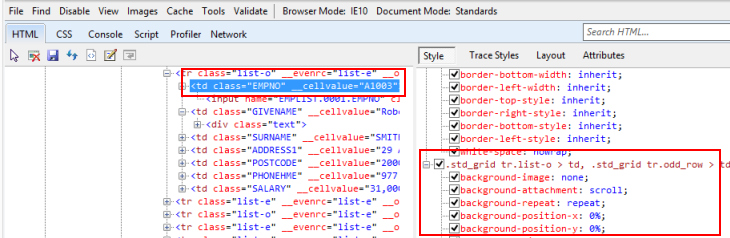
The CSS selector .std_grid TR.list-o > TD applies to all TD tags within an odd row, in a list, which is a table with a class of std_grid. The CSS is structured this way, due to the need for cross browser compatibility.
2. In Notepad use to start a new document and add the following code.
.std_grid tr.list-o > td
{
background-color: #fffacd;
}
.std_grid tr.list-e > td
{
background-color: #ffe4b5;
}
3. Save your style sheet as iii_style.css, where iii are your initials. Useto save the file with the css extension.
Make sure you save it to: C:\Program Files\LANSA\WebServer\Images\style.
Leave Notepad open.