Step 2. Set up Documents for an Employee
WAM095 - LOB Data Types and Stream Files
Before You Begin
1. Start the Visual LANSA Framework (VLF) from the group on the ribbon.
If this is the first time VLF has been run, the shipped framework (vf_sy0001_system.xml) will be run by default. If necessary, in the following dialog select the checkbox to select the latest shipped framework:
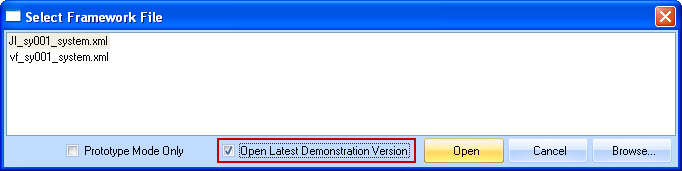
2. Select the and then select the business object. Enter B in the mini filter in the toolbar and press to display employees in the Instance list. Select employee BROWN, VERONICA, A0070.
Select the tab for this employee.
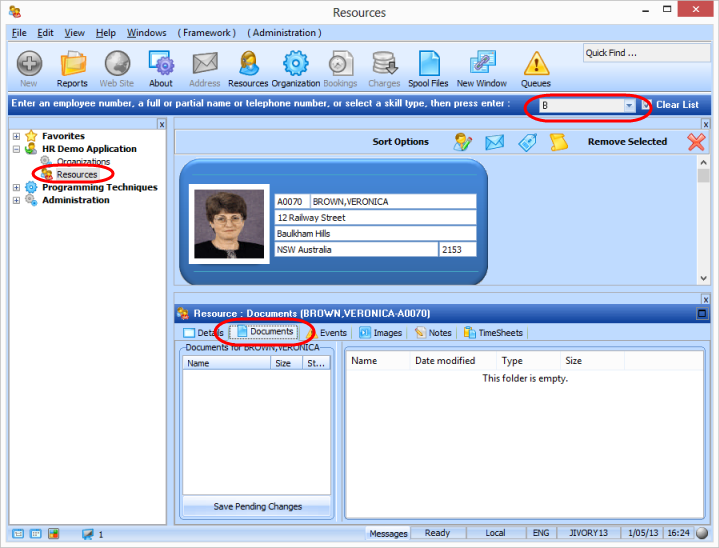
3. Open and navigate to folder c:\Program Files\LANSA. Drag the sample files (types: doc, txt, ppt, xls and pdf) into the right hand panel as shown:
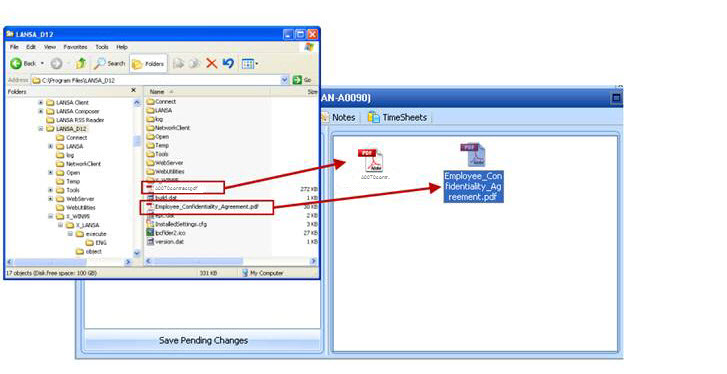
4. Select thebutton to save the documents to the file DXDOCS.