2.2 Technology Services
Before you launch into any WAM development it is important to understand what Technology Services are and how they impact your WAM development.
What is a Technology Service?
Technology Services apply to the Presentation Layer or Web Design of a WAM. They allow common business logic (the RDMLX) to render a presentation on multiple types of client. This is an important concept as it allows the RDMLX of a single WAM to be presented in multiple technology formats, on multiple devices, separating application logic from the presentation technology.
So essentially a Technology Service defines the presentation output of a WEBROUTINE.
Which Technology Service should I use?
It depends on how you want to deliver your web solution.
Two of the most commonly used Technology Services are shipped with Visual LANSA to support the presentation layer for WAMs. These are XHTML (eXtensible Hypertext Markup Language) to support a standard web browser interface and JQMOBILE (jQuery Mobile) designed for mobile devices.
If you want to present your web application in a format other than XHTML or JQMOBILE, you will need to create your own Technology Service.
Can I create my own Technology Services?
Yes, you can define additional Technology Services but the implementation and resulting XSL are entirely your responsibility.
Technology Services are defined in the LANSA Editor. To create a new Technology Services, use the New button from the toolbar and select Technology Services. Then fill in the details for your new Technology Service.
You will need to create your own XSL Stylesheet template documents to support your new Technology Service. These documents should be saved in the appropriate LANSA directory ...\X_WIN95\X_LANSA\web\tsp. These templates will be used to generate the initial XSL presentation of a WEBROUTINE.
Refer to Technology Services for further information about creating your own Technology Service.
 Do not add additional Technology Services to the LANSA provider as the LANSA provided Technology Services may be extended or changed in future versions.
Do not add additional Technology Services to the LANSA provider as the LANSA provided Technology Services may be extended or changed in future versions.
How do I generate XSL for a particular Technology Service?
When you create a new webroutine you get the option to generate XSL for existing Technology Services. If you only intend to execute your finished web application on a web browser you would not select the JQMOBILE Technology Service.
If you want to generate XSL for a different Technology Service at a later stage you can do so by right mouse clicking on the Webroutine Design Glyph, choosing Generate XSL and then the Technology Service Provider you are interested in.
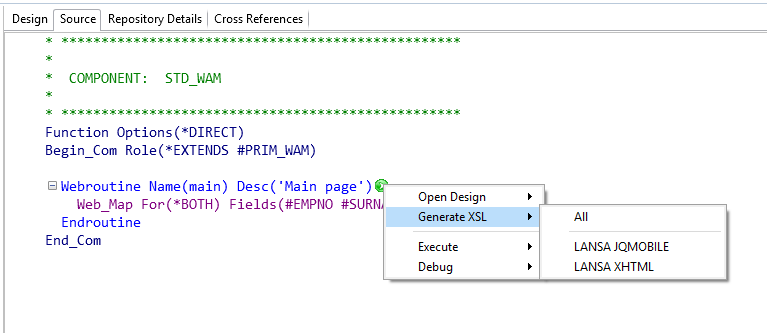
How do I view the presentation for a specific Technology Service?
The default Technology Service for the LANSA Editor is XHTML. Use the Web menu in the LANSA Editor to view the JQMOBILE design (if it was generated) or any other Technology Services you have created and subsequently generated Wed Designs for.