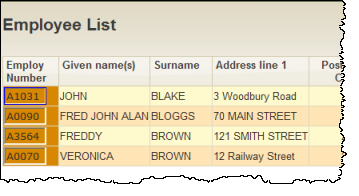Step 7. Highlight a Column
WAM100 - Using Cascading Style Sheets
In this step, you will investigate how a specific column can be identified and then create style sheet entry to change the background color for this column only.
1. Run the WAM iiiUsingCSS to display a list of employees. Using select the first input field in the first column (Employee Number).
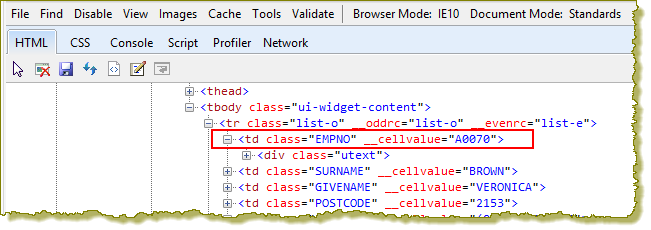
Note that the <td> tags for each column have a class equal to the field name. In the first column this is EMPNO.
2. Add this code to your style sheet and save the changes:
TABLE#EMPLIST tr.list-o > TD.EMPNO
{
background-color: #d78700;
}
TABLE#EMPLIST tr.list-e > TD.EMPNO
{
background-color: #d78700;
}
This will override the background color for odd and even rows in table cells with a class of EMPNO.
3. Run your WAM iiiUsingCSS and display a list of employees. Your results should look like the following: