Step 3. Make the Sections Dropdown list dynamic
WAM040 - Add dropdown lists for Department and Section
In this step you will define a new response WebRoutine which the AJAX enabled Dynamic Select box for sections will invoke.
1. Select the tab.
2. Create a new response WebRoutine, that will be invoked by the sections dynamic select box when DEPTMENT changes. The requirements for this WebRoutine are:
Your code should look like the following:
WebRoutine Name(USectDD) Response(*JSON)
Web_Map For(*input) Fields(#deptment)
Web_Map For(*output) Fields((#sectdd *JSON))
#com_owner.buildDD2 I_Dept(#deptment) I_Sect(#section)
Endroutine
3. Compile your WAM.
4. Open WebRoutine Details in the Design view.
5. Select the Section's dynamic select box and set up additional properties as follows:
|
updateOnFieldChange |
DEPTMENT |
|
updateWrName |
uSectDD |
|
updateFieldsToSubmit |
Field: DEPTMENT |
| Field Value: DEPTMENT |
6. Set the updateFieldsToSubmit property by selecting the column and clicking on the Ellipsis  button to open the property's dialog.
button to open the property's dialog.
a. Select a field of DEPTMENT
b. For , enter DEPTMENT.
c. Select the radio button.
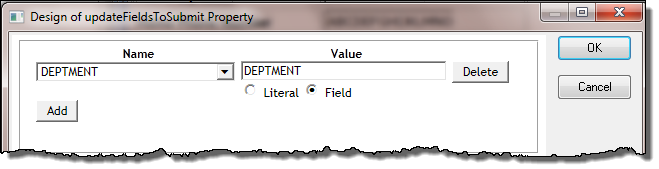
7. Click to close the dialog.
8 Save your WAM.
9. Test your WAM by running the Begin webroutine. You should now be able to select a new department and notice that the sections dropdown list is refreshed.
In a later exercise, you will learn more about using the dynamic select box weblet.