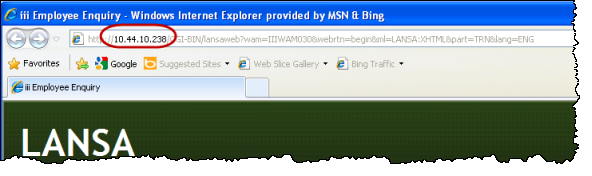Step 2. Run a WAM on the IBM ii
1. Open WAM iiiEmpEnquiry in the editor. Open the begin WebRoutine in the view.
2. Use the from the menu.
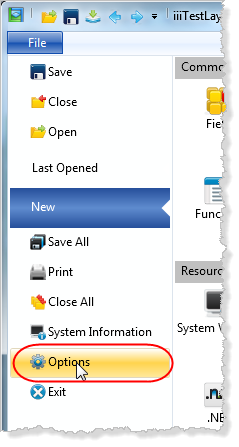
Select the icon:
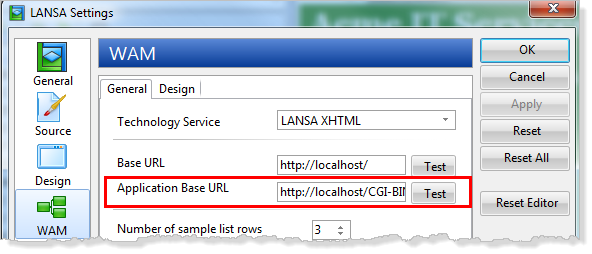
3. Change the setting to point to the IBM i server. This could be specified as a domain name or an IP Address.
4. Test the definition by clicking the button:
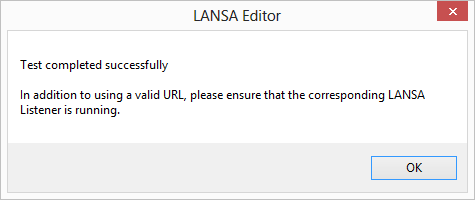
5. Close the settings dialog by clicking the button.
6. With the WAM iiiEmpEnquiry open in the editor, open the begin WebRoutine in the view and in the browser. Your WAM will be run on the IBM i.