Step 3. Create an External Resource
WAM100 - Using Cascading Style Sheets
- In this step you will define an using this style sheet and initially apply this to your WAM layout for iiiUsingCSS only.
- This will mean that style sheet iii_style.css will be applied only to all WebRoutines for the WAM iiiUsingCSS.
- In a later step you will apply the to the common layout iiilay01. You will see how it is then applied to all WAMs, sharing this common layout.
- In a later step you will also change your style sheet so that it targets only lists with an id of EMPLIST.
1. On the tab, select from the button.

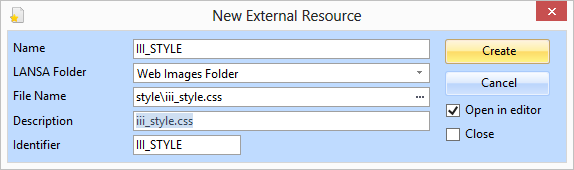
2. Complete the details as shown in the table, but note the following steps:
a. Begin by selecting the using the button and the dialog to select the new style sheet you saved in the \style folder. The and will also be automatically completed.
c. Uncheck the options to , check the
|
Name |
III_STYLE |
|
LANSA Folder |
Web Images Folder |
|
Filename |
Style\iii_style.css |
|
Description |
iii_style.css |
d. Click to save your definition.
You have created an External Resource entry in the Repository, which can now be used to apply this style sheet to a layout.