2.1.3 How do I use Weblets?
To get a feeling for how weblets can be used to build up the presentation layer, let's look at a simple example.
The goal in this example is to construct a simple search page to allow to a department code to be entered and then a search for department records initiated.
Create a WAM and name it WAMSTART.
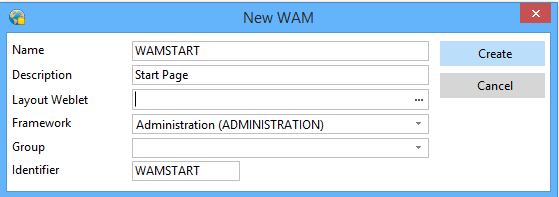
Once the WAM has been created you are presented with a dialog to create a webroutine. You can dismiss this dialog and start editing the WAM yourself, or you can use the dialog to fill in the details for your new webroutine and then go straight to the Design phase and let the RDMLX/Web Design interaction automatically build the web maps in the RDMLX source for you. In this example we will use the dialog to create a webroutine.
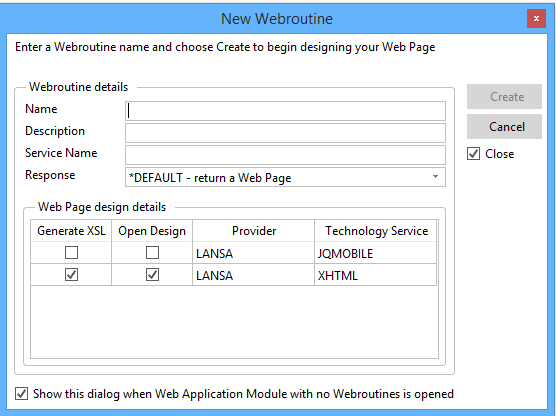
You will now automatically be taken into the Web Design phase and see the following Web Design.
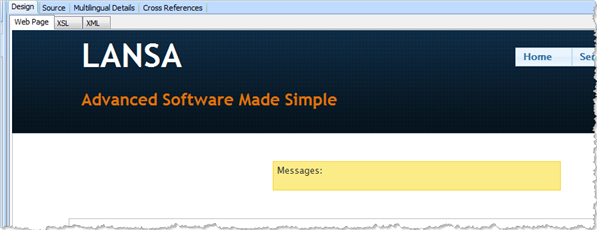
Drag the DEPTMENT field from the Repository and drop it on the Web Design. This operation will also add a web map to the RDMLX Source.
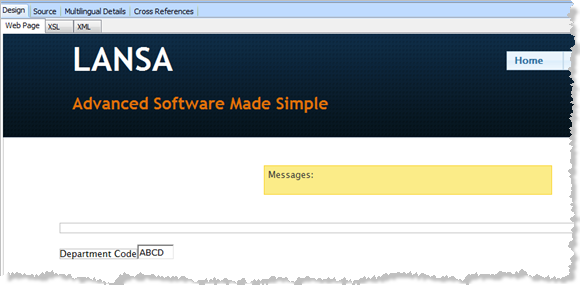
To facilitate the search you want to add a push button to the page. To do this, open the Weblet Templates in the Repository and locate the push button weblet. Simply drag the push button onto the Design view where you want it to be displayed.
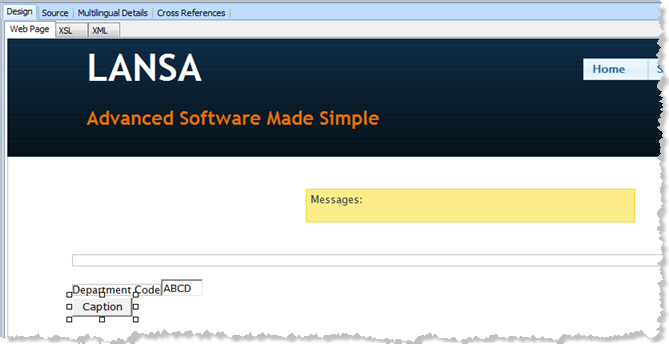
Ensure the focus is on the newly added push button. Select the Details tab to review the push button's properties.
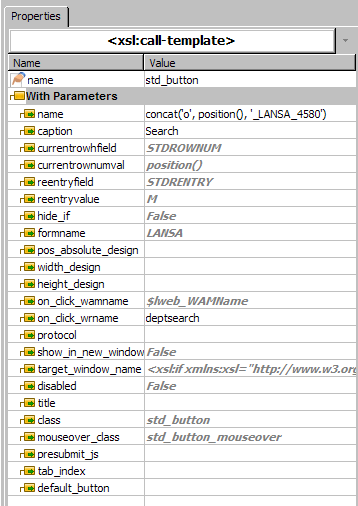
Change the caption property to Search and the on_click_wrname property to deptsearch. This indicates that when the push button is clicked on the resulting web page, a webroutine deptsearch (defined in the current WAM) will be executed. Note that this webroutine is currently not defined so it must be added to the WAM before the push button will execute correctly.
In this example, the appearance and functionality of the web page generated for webroutine kwam1001 is modified by dropping a field onto the design, including a reference to the push button weblet and customizing the properties as required.
Non-visualized weblets can be applied in the same way but you will need to review the XSL tab to ensure a reference to the weblet has been added as required.
Before executing the WAM it must be compiled but be careful not to regenerate the XSL for All webroutines as this will replace the manual changes to the XSL applied by dragging and dropping the weblet template.