Step 5. Review Structure of Layout XSL and HTML
This step analyses the structure of the layout XSL, to explain what the main parts of the program are doing.
1. WAMs use the XSL Transformation language (XSLT) to process the XML output by a WebRoutine to produce a web page – an XHTML document. You can learn more about XSL at the www.w3schools.com web site.
The first few lines of code, define the XSL namespace standards used in the document.
<?xml version="1.0" encoding="UTF-8"?>
<!-- (c) 2003, 2011 LANSA -->
<!-- XHTML WAM Layout -->
<!-- $Revision:: 12 $ -->
<xsl:transform version="1.0" exclude-result-prefixes="lxml wd tsml"
xmlns:xsl="http://www.w3.org/1999/XSL/Transform"
xmlns:lxml="http://www.lansa.com/2002/XML/Runtime-Data"
xmlns:wd="http://www.lansa.com/2002/XSL/Weblet-Design"
xmlns:tsml="http://www.lansa.com/2002/XML/Generation-Metadata"
xmlns="http://www.w3.org/1999/xhtml">
XSL code such as <xsl:if . . .> has a namespace of xsl and is a standard defined by the World Wide Web consortium.
XSL code such as <wd:external-resources. . .> has a namespace of wd and is LANSA defined standard.
2. The <xsl:import . ./> statements, import other weblets into this layout:
<!-- Standard imports -->
<!-- Import the weblet XSL files used by your layout here -->
<!-- e.g. -->
<xsl:import href="std_variables.xsl" />
<xsl:import href="std_types.xsl" />
<xsl:import href="std_hidden.xsl" />
<xsl:import href="std_style_v2.xsl" />
<xsl:import href="std_script.xsl" />
<xsl:import href="std_messages.xsl" />
<xsl:import href="std_menubar.xsl" />
<xsl:output method="xml" omit-xml-declaration="yes" encoding="UTF-8"
indent="no" doctype-public="-//W3C//DTD XHTML 1.0 Strict//EN"
doctype-system="http://www.w3.org/TR/xhtml1/DTD/xhtml1-strict.dtd" />
When the messages and menu bar weblets were added to this layout in the graphical editor, import statements for std_messages.xsl and std_menubar.xls were added.
3. The XSL statements which begin wd: are LANSA weblet design statements which are used within LANSA's graphical web page editor (actually an XSL editor). wd: is a LANSA namespace.
<wd:external-resources>
<wd:style name="XWT08J" />
<wd:style name="XWT08L101" />
<wd:style name="IIILAY01" />
</wd:external-resources>
<wd:definition>
<wd:default-theme />
<wd:group name="Layout Weblets" />
</wd:definition>
<wd:template name="iii_layout">
<wd:description icon="icons/std_layout.ico">
<wd:name lang="ENG">iii Acme Layout</wd:name>
</wd:description>
</wd:template>
The external resources will define links to external style sheets to be used by web pages based on this layout.
These tags also provide a name, description, group name and icon to be used for this weblet in the Repository.
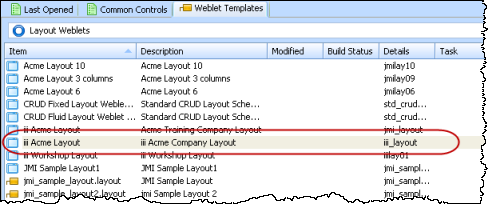
4. xsl:templates are like subroutines. They can be called, passing parameters into the template.
<xsl:template name="iii_layout" wd:role="std:layout">
<xsl:param name="window_title"
select="$lweb_context/lxml:webapplication-title"
wd:type="std:mtxt_variable" wd:tip_id="" />
<xsl:param name="has_form" select="true()" wd:type="std:boolean"
wd:tip_id="" />
<xsl:param name="show_title" select="true()" wd:type="std:boolean"
wd:tip_id="" />
<xsl:param name="title_text" select="$lweb_context/lxml:webroutine-title"
wd:type="std:mtxt_variable" wd:tip_id="" />
<xsl:param name="javascript_files" select="''" wd:tip_id="" />
<xsl:param name="jQueryNoConflict" select="false()" wd:type="std:boolean"
wd:tip_id="" />
<xsl:param name="css_files" select="''" wd:tip_id="" />
<xsl:param name="output_charset"
select="/lxml:data/lxml:server-instructions/lxml:client-charset"
wd:tip_id="" />
<xsl:param name="backcompat_theme" select="false()" wd:type="std:boolean"
wd:tip_id="" />
When you compile a WAM using this Layout Weblet, the generated WAM layout uses the layout weblet specified. When you then design a WebRoutines's web page, these parameters will be shown on the tab and could be set at design time and or at runtime.
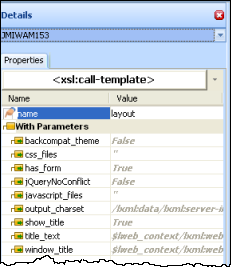
5. The XHTML definition begins here. Note that an xsl:if is testing the value of an environment language variable ($lweb_ISO_language). Further down another xsl:if refers to $window_title which is the value of a boolean input parameter.
<html>
<xsl:if test="$lweb_ISO_language != ''">
<xsl:attribute name="xml:lang">
<xsl:value-of select="$lweb_ISO_language" />
</xsl:attribute>
<xsl:attribute name="lang">
<xsl:value-of select="$lweb_ISO_language" />
</xsl:attribute>
</xsl:if>
<head>
<title>
<xsl:value-of select="$window_title" />
</title>
<xsl:choose>
<xsl:when test="$backcompat_theme">
<xsl:call-template name="style">
<xsl:with-param name="theme_css_filename" select="''" />
<xsl:with-param name="css_files" select="$css_files" />
</xsl:call-template>
</xsl:when>
<xsl:otherwise>
<xsl:call-template name="style">
<xsl:with-param name="theme_css_filename" select="'none'" />
<xsl:with-param name="css_files" select="$css_files" />
</xsl:call-template>
</xsl:otherwise>
</xsl:choose>
<xsl:call-template name="script">
<xsl:with-param name="javascript_files"
select="$javascript_files" />
<xsl:with-param name="trap_script_errors" select="false()" />
<xsl:with-param name="jQueryNoConflict"
select="$jQueryNoConflict" />
</xsl:call-template>
</head>
This code defines the contents of the head area of the web page. The XSL logic is generating XHTML based on the parameters provided at runtime.
6. Your page content is output within the HTML <body></body> tags.
<body class="acme_layout">
<xsl:variable name="containerName">
<xsl:choose>
<xsl:when test="$has_form">
<xsl:text>form</xsl:text>
</xsl:when>
<xsl:otherwise>
<xsl:text>div</xsl:text>
</xsl:otherwise>
</xsl:choose>
</xsl:variable>
<xsl:element name="{$containerName}">
<xsl:attribute name="id">lpage_container</xsl:attribute>
<xsl:if test="$has_form">
<xsl:attribute name="onsubmit">return _HandleDefaultSubmit(this);</xsl:attribute>
<xsl:attribute name="method">post</xsl:attribute>
<xsl:attribute name="name">LANSA</xsl:attribute>
<xsl:attribute name="action">
<xsl:value-of select="$lweb_context/lxml:action-request" />?</xsl:attribute>
<xsl:call-template name="hidden_fields" />
</xsl:if>
The xsl:choose logic (like an RDML CASE loop) outputs a <form> tag or a <div> depending on the variable $has_form. Has_form is a property of the layout, and is shown on the sheet on the tab.
7. This section is largely the code which you provided and represents the design of your web page, when combined with the necessary stylesheet.
<div id="acme_header">
<span style="margin-left:10px; padding-top:0px">
<h1>Acme IT Services</h1>
</span>
<br />
<span style="margin-left: 20px">
<h2>Software for Business</h2>
</span>
<div id="lpage_navBar">
<xsl:call-template name="std_menubar">
<xsl:with-param name="menu_items"
select="document('')/*/lxml:data/lxml:menu[@id='E449B9B6900F4392AF69DE5097BB506E']" />
<xsl:with-param name="name"
select="concat('o', position(), '_LANSA_17914')" />
<!-- <xsl:with-param name="listname" select="?" /> -->
<!-- <xsl:with-param name="orientation" select="?" /> -->
<!-- <xsl:with-param name="show_arrows" select="?" /> -->
<!-- <xsl:with-param name="submit_selected_to" select="?" /> -->
</xsl:call-template>
</div>
</div>
<div id="acme_footer">
<span style="margin-left: 10px; padding-top:5px">© Acme Ltd 2011</span>
</div>
<div id="acme_sidebar"></div>
<div id="acme_content">
<div id="acme_messagesContainer">
<xsl:call-template name="messages">
<!-- <xsl:with-param name="target_window_name" select="?" /> -->
</xsl:call-template>
</div>
<xsl:if test="$show_title">
<h2 class="title">
<xsl:value-of select="$title_text" />
</h2>
</xsl:if>
<xsl:apply-templates select="*" />
</div>
</xsl:element>
</body>
This code also includes the menu bar and messages weblets which you added using the graphical editor.
The <xsl:apply-templates select="*" /> outputs your WebRoutine fields and lists, together with output from any weblets which were added to the page, such as .