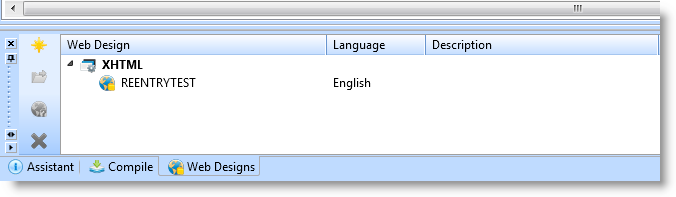Step 5. Open the Design view
WAM005 - Create Your First WAM
After creating the WebRoutine RDMLX within the LANSA Editor, you can edit the web page design for your WebRoutines. In this step, you will select the WebRoutine created in Step 1 and open the Design view.
1. After the compile has completed successfully, open the WebRoutine in the Design view.
a. Click the Open Design  button to open WebRoutine ReentryTest in the Design view.
button to open WebRoutine ReentryTest in the Design view.
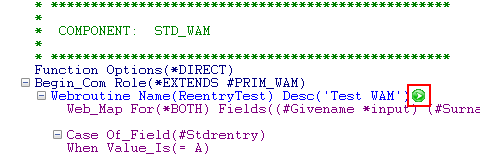
b. The
The Design view will appear something like the following:
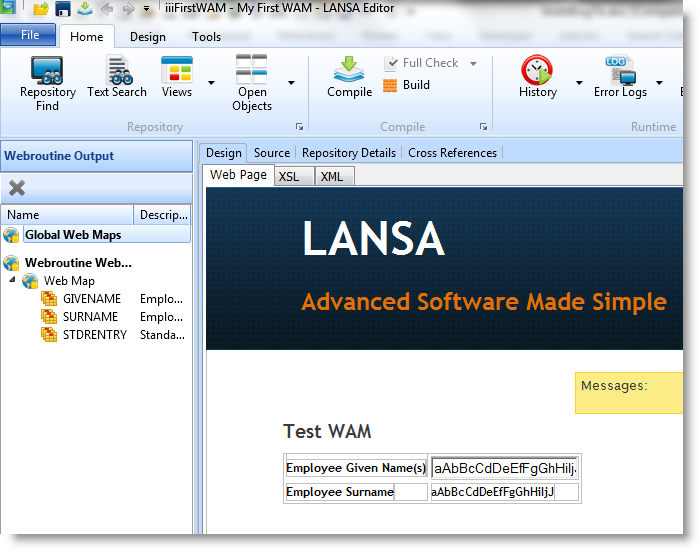
Once a WebRoutine has been compiled, a web page design with a WAM-specific layout (that you can modify) and field entry controls are generated and can be edited in the view.
Note: Because you now have a layout Weblet that is only used by the iiiFirstWAM WAM, you can open it and edit it without affecting the layout of any other WAMs.
The left hand pane includes these views used for working with WAMs:
 Outline - shows fields and lists, as well as other elements contained in the XSL page currently being edited.
Outline - shows fields and lists, as well as other elements contained in the XSL page currently being edited. Details - allows the editing of attributes of selected XSL and HTML elements, as well as Weblet parameter values.
Details - allows the editing of attributes of selected XSL and HTML elements, as well as Weblet parameter values. WebRoutine Output - shows all the fields and lists available for drag and drop onto the web page. These are all the fields and lists specified on the WebRoutine's WEB_MAP FOR(*OUTPUT) or WEB_MAP FOR(*BOTH) statements in RDML.
WebRoutine Output - shows all the fields and lists available for drag and drop onto the web page. These are all the fields and lists specified on the WebRoutine's WEB_MAP FOR(*OUTPUT) or WEB_MAP FOR(*BOTH) statements in RDML.The right hand Design tab contains the following Views:
The bottom pane contains the following View:
 Web Designs - lists all WebRoutines for the current WAM open in the editor. Every WebRoutine on the tab represents a web page design using certain technology in certain a Language.
Web Designs - lists all WebRoutines for the current WAM open in the editor. Every WebRoutine on the tab represents a web page design using certain technology in certain a Language.