Step 4. Execute Your WEBEVENT Function
In this step, you will execute your WEBEVENT function to help you understand how it differs from the procedural function.
1. WEBEVENT functions are always called directly. To execute your WEBEVENT function, enter this URL:
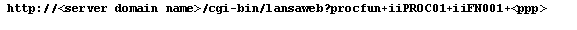
where:
<server domain name> is the domain name or IP address of your Web server
<ppp> is the LANSA partition
iii are your initials.
Your function might appear like this:
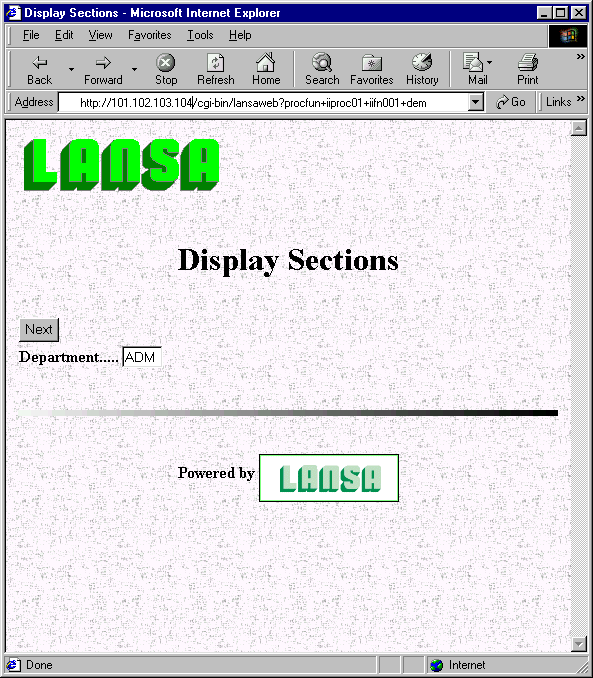
2. Enter a Department code of ADM and press Next to see all Sections in the Administration department. Your function might appear like this:
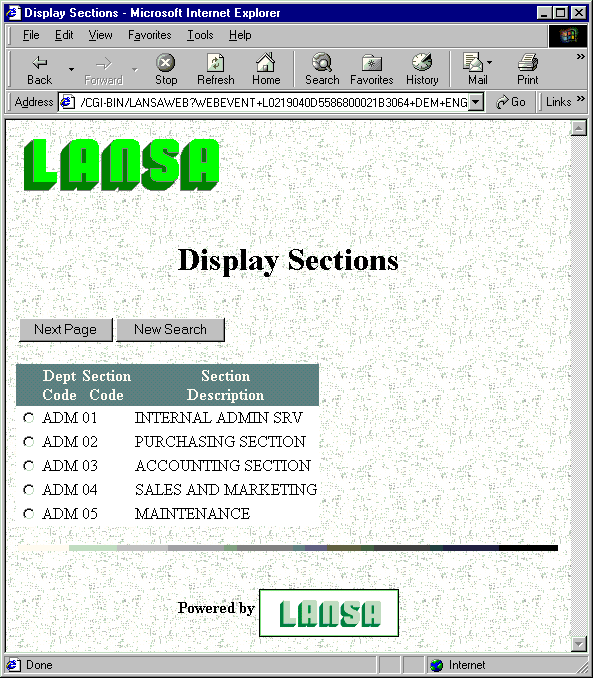
3. Use the browser's Back button to return to the previous screen.
4. Enter a Department code of FLT and press Next to see all Sections in the Fleet department.
Notice that no error message is displayed. The WEBEVENT function fully supports the browser's Back button. For more details, refer to Example of a WEBEVENT Function.