Text Component
If you are working with a Text Web component as your Component Type, the Add or Change Text Component dialog box, as appropriate, is displayed. If you are creating a number of Text Components, you can use the Duplicate feature.
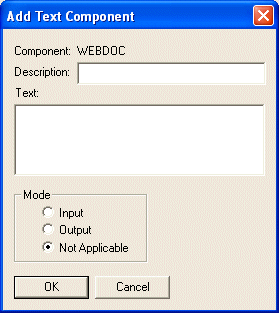
Description
Describes the component in the Web Component Registry.
Text
Enter the text associated with the component. The length of the text is limited to 255 characters. The text may include HTML/XML tags. RDML tags as part of the text are not resolved.
Mode
You can choose to define the Web component as a mode dependent Web component by selecting the appropriate mode. For more details, refer to Web Components and Modes in the .