Web Link Component (HTML mode)
If you are working with a Web Link component as your Component Type, the Add/Change Web Link Component dialog box, as appropriate, is displayed. If you are creating a number of Web Link Components, you can use the Duplicate feature.
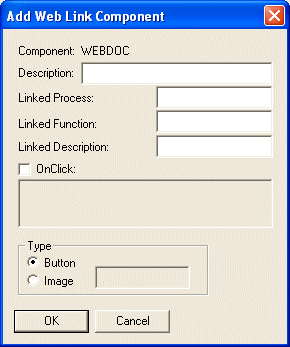
Description
Describes the Web component in the Web Component Registry.
Linked Process and Linked Function
The function to invoke when the link is selected is described by the Linked Process and Linked Function fields. These fields are not enabled if the OnClick check box is checked.
Linked Description
This is the text displayed if the component is a button. If the component is an image, it is the text displayed when you position your mouse over the image/button when it is displayed in the browser.
OnClick
If you check this box, you will be able to enter the commands to be executed in case of an OnClick event. You may have to edit DEFAULT_SCRIPT or <process name>_SCRIPT to add the Java Script Function. If OnClick is checked, the fields Linked Function and Linked Process will be disabled.
Type
The Type determines if the link is displayed as a button or an image. If it is to be displayed as an image, the image file name must also be supplied.
If an image is specified, the image file must be stored in the Images directory defined in the File Location page of the options in the LANSA for the Web Administrator.