10.2.3 Open (BASIC mode)
If you are using the Open command in HTML or XML mode, then go to Open . . .(XML/HTML mode).
The Open command displays the Open Page dialog box. This dialog box is divided into Selection, List and Details areas.
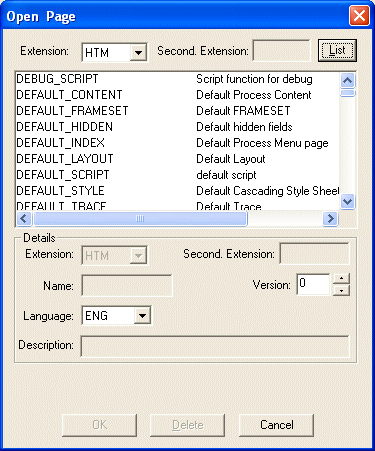
Selection Area
This area, in the upper part of the dialog box allows you to enter the search criteria for the documents to be displayed in the List. The list will be populated once you press the List button.
Extension
Select the file extension to be used to build the list of documents. Your selection will be:
- HTM - for HTML documents
- XML - for LANSA XML documents
Second. Extension
Enter the Secondary Extension (called the XML Application in the Administrator) to be used when retrieving the list of documents. If you leave this field blank, all the documents matching the Extension will be listed.
List
Press the button to retrieve the documents matching the settings you have entered in Extension and Second. Extension. The documents retrieved will be displayed in the list. Depending on your selections, it may take some time before the list is downloaded and displayed.
Details Area
This area displays the details for a document(s) that is highlighted in the list.
Extension
Displays the file extension for the selected document(s).
Second. Extension
Displays the Secondary Extensions (or XML Applications) for the selected documents.
Version
The version number of the current page is 0. The previous copy of the page will be version number 1, and so on.
Language
If you are working with a multilingual partition, you can choose the language of the page from the Language drop down list.
Description
The description of the document that is selected.