Step 4. Test the Function
In this step, you will execute your iiiFN08 function. The iiiFN08 can be recompiled and the layout in your screen HTML will not be impacted
1. Execute your iiiFN08 function. The page should appear something like the following:
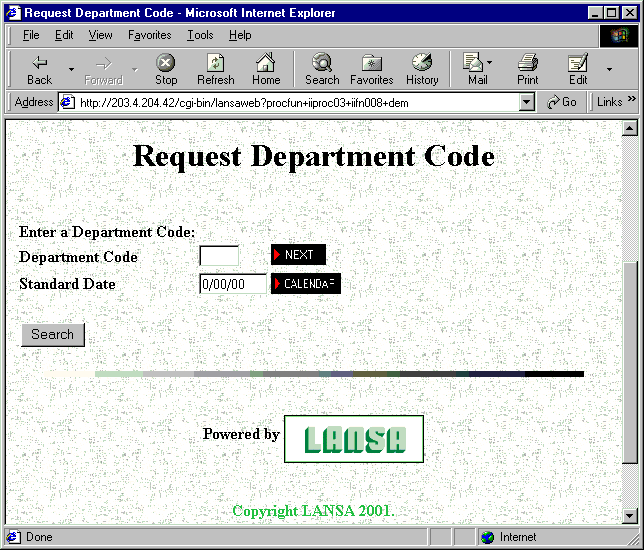
2. Edit the iiiFN08C page and add the bold code:
<tr>
<td><strong>Enter a Department Code:</strong></td>
</tr>
<tr>
<td><strong>Department Code<strong></td>
<td><input name="ADEPTMENT " type="text" size="004" maxlength="004"
value="<RDML MERGE="DEPTMENT ">"
onfocus="SetNameLocation('ADEPTMENT ',03,29)" /></td>
<td><RDML COMPONENT="iiiWEBLINK"></td>
</tr>
<tr>
<td><strong>Standard Date</strong></td>
<td><input name="ASSTD_DATE " type="text" maxlength="008" align="right"
<RDML MERGE="STD_DATE " EDITCODEI="Y">
onfocus="SetNameLocation('SSTD_DATE ',04,29)" /></td>
<td><a href="javascript:CallCalendar()"><img src="/IMAGES/TB_CAL.GIF" alt="Calendar" border="0" width="70" height="21" hspace="0" vspace="0" align="left" /></a></td>
</tr>
<tr><td><strong>Press NEXT to search.<strong></td></tr>
3. Save your changes.
4. Test your iiiFN08 function to see your changes. (Reminder: The iiiFN06 function is linked to the iiiFN05 function when you use the button. You must use the browser Back button or change the keyword links to return to the iiiFN08 function.)
5. Edit the RDML code in your iiiFN08 function to remove the USER_KEYS((01 SEARCH)). The Web Link component will be used instead. The REQUEST should now appear as follows:
REQUEST FIELDS((#iiiFN08C *NOID)) DESIGN(*DOWN) IDENTIFY(*DESC) MENU_KEY(*NO) EXIT_KEY(*NO)
6. Recompile the iiiFN08 function.
7. Test your iiiFN08 function to see your changes.
The button should not appear.
Your text added in Step 2 is not impacted by the recompile because it is stored in the Web Page component!