10.1.3 Starting the Web Function Editor
When you install the Web Function Editor, a shortcut icon is created on your desktop. When you double click on the shortcut icon, the System Defaults dialog is displayed.
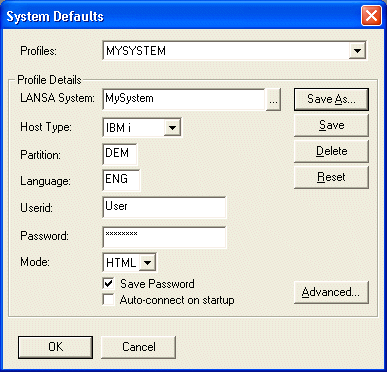
Enter the connection parameters for the required system.
If you have previously saved the connection details as a Profile, select the Profile that you require.
For more details about the parameters, go to the 10.2.13 Connect command on the File menu.
Mode
The modes will be either:
- XML
- HTML or
- BASIC. Basic is used for more generic tasks. This mode supports functionality valid for all modes and is a sub-set of the other modes (e.g. XML or HTML).
Once you are connected successfully to the host, the 10.1.4 Web Function Editor's Main Window is displayed.