Step 6. Test Changes
Execute your function iiiPROC04/iiiFN10.
2. Login using iiiMYLOG.
3. Select the Administration department and press the SEARCH button.
Notice that the button appears exactly as it did in the previous exercise.
3. Press the button for the appropriate Section which contains the employee images:
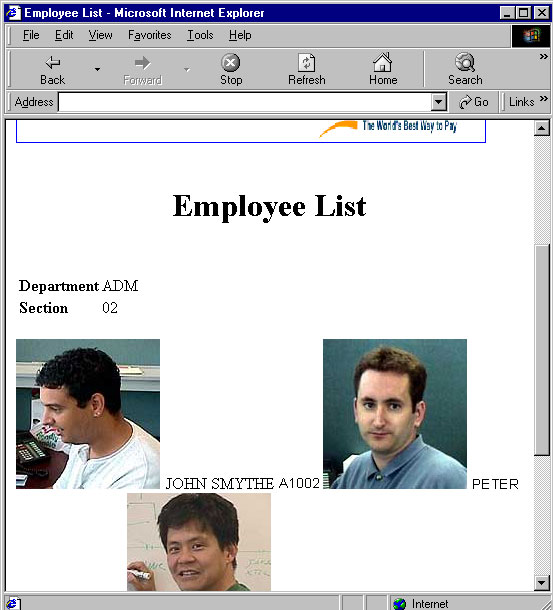
Your iiiFN01 browse list should be displayed as before, except that the fields being displayed are controlled by the iiiBL11 Web page component which is substituted for the <RDML MERGE="@BLiiiEMPLST "> in the iiiFN11P. If you view the source for the page, you will notice that the <TR> and <TD> tags are being sent to the browser (as part of the iiiBL component); however, the <TABLE> tags have not be added so the data is not formatted. The <TABLE> tags will be added in the next step.
Notice that the EMPNO field is now displayed as the last field based on the order of the table data you specified in the iiiBL11 Web page component.