5.3 Modifying the Process Menu
LANSA does not create a stored HTML page for a process. The process menu HTML page is automatically generated based on the current process definition and the default HTML process page definitions. The LANSA Process Menu is used for your procedural Web applications. (If you are creating WEBEVENT functions, you should call them directly using the PROCFUN keyword.)
The process menu is divided into two areas:
- process index (default_index) and
- process content (DEFAULT_CONTENT).
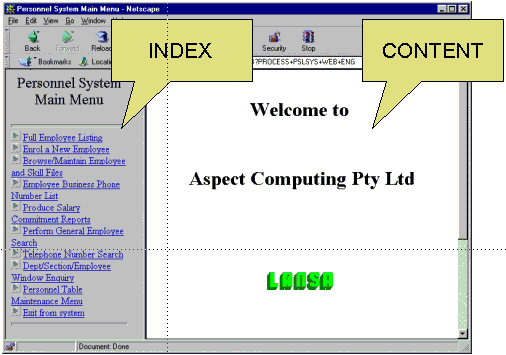
The process index lists the functions which can be executed in the process. The list of functions is built when the process is called. The rules are based on the LANSA process definition. For example, the function control table will determine the order in which the functions are listed.
The generic HTML for the process index is stored in DEFAULT_INDEX.
If the HTML in this file is changed, it will impact all of the LANSA processes in the partition. You should create a process specific version of this page. Refer to Customizing Process Specific Pages.
The process content is an information area of the process menu and the HTML for the process content is stored in DEFAULT_CONTENT. If the HTML in this file is changed, it will impact all of the LANSA processes in the partition. You should create a process specific version of this page. Refer to Customizing Process Specific Pages.