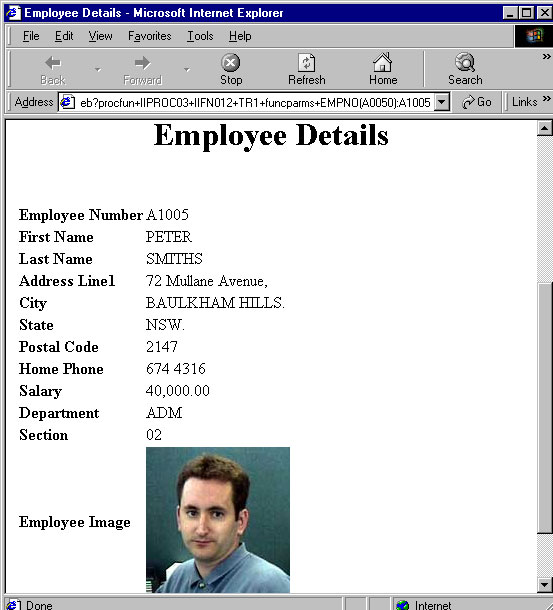Step 12. Test Changes (Optional)
1. Execute your function iiiPROC04/iiiFN10.
Login using IIIMYLOG
2. Select the Administration department and press the SEARCH button.
Notice that the button appears exactly as it did in the previous exercise.
3. Press the button for the appropriate Section which contains the employee images.
4. Click on the employee image.
5. A new window should appear showing the employee details: