Maintain Keyword
To change some keyword details, or to delete a keyword, you need to select it from a list of Processes. To limit the list you need to select from, when you select the Maintain command, a Process dialog box is displayed for you to enter a full or partial Process name.
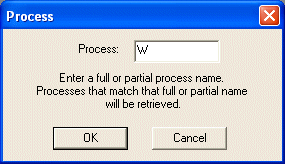
Process
To limit the number of LANSA processes listed, enter a partial string sequence, for example, "DEJ" to display all LANSA processes starting with "DEJ".
To display all the keywords in your system, leave this field blank.
When you select the button, the Maintain Keywords dialog box is displayed listing all the processes matching the criteria that you have requested.
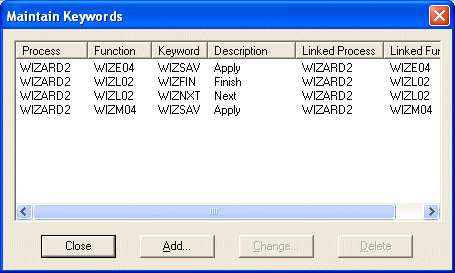
The list shows you the processes and functions to which the keywords belong. The Keyword parameter is the value used to define the USER_KEYS parameter in the DISPLAY or REQUEST command in your RDML function.
To change a keyword, select a Process in the list and press the button. The Change Keyword dialog box is displayed.
To delete a keyword, select a Process in the list and press the button. You will be asked to confirm your deletion.
To add a new keyword, press the Add button. The Add Keyword dialog box is displayed. Alternatively, to add a new keyword, you can select New from the Keyword command.