10.2.7 Save As (mode BASIC)
Selecting the Save As command when you are in BASIC mode will open the enhanced Save Page dialog box. This dialog allows you to list the known pages for the given Extension and Second. Extension or to directly specify the parameters for the new page in the Details area.
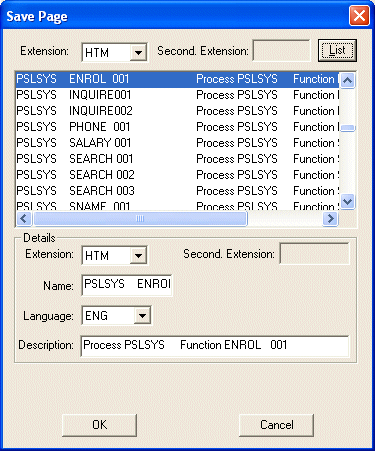
The file extension and secondary extension in the Selection area are those that are current for the document. If you want a different file Extension and Second Extension (i.e. secondary extension) saved with the document, you must enter them in the Details area.