Save As
If you want to reuse the connection parameters, then you can save them as a Profile. Select the Save As... option and enter the Profile Name in the Save As dialog box. Press to return to the System Defaults dialog.
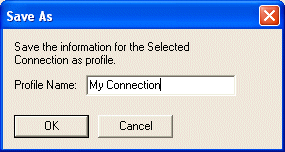
Save
Press to save the current entries with the Profile Name you have specified. If you have changed setting, remember to Save the changes before you press the button to start the connection process.
Delete
To delete a Profile, select the profile to be deleted from the Profile drop down list then press the button. You will be asked to confirm the delete request.
You are not able to delete the <Default> profile.
Reset
Press to return all the parameters for the Profile Details and the related Advanced settings to their default values.