Step 5. Execute Your Functions
1. Execute your iiiFN07 function, or if the browser is still open to the function, press the Refresh/Reload button in the browser.
Notice that the footer has been replaced, as the new Web skeleton is used.
Your function might appear something like the following:
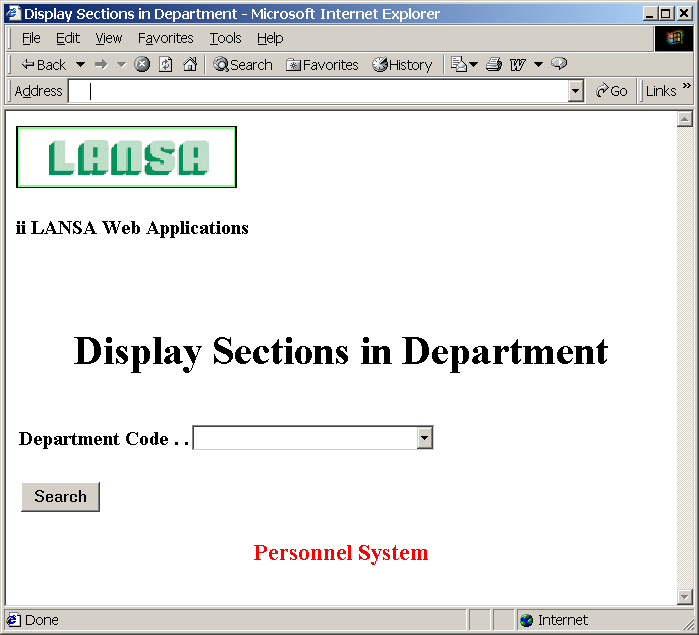
2. Execute your iiiFN00 function. Notice that this function is not changed as the Web Skeleton is process-specific.