10.2.2 Open . . .(XML/HTML mode)
If you are using the Open command in BASIC mode, then go to 10.2.3 Open (BASIC mode)
Use the Open command to select existing HTML/XML pages stored in the LANSA Repository. When you choose this command, you are presented with a dialog box listing all the HTML or XML pages (depending on the mode) currently stored in the partition.
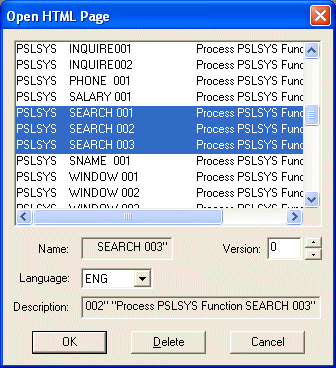
To edit the HTML/XML pages, select one or more entries from the list of pages and press . To identify the HTML page for a specific function, refer to Identifying Generated Pages.
If you enter the first character of the Page's name, the list will be positioned at the beginning of names starting with that character.
To delete HTML/XML pages from the LANSA Repository, select one or more entries from list of pages and press the button. You will be asked to confirm your deletion instruction.
Version
The version number of the current HTML/XML page is 0. The previous copy of the page will be version number 1, and so on. For more details, refer to Versioning of Pages.
Language
If you are working with a multilingual partition, you can choose the language of the page from the Language drop down list.
Second. Extension (XML Mode)
In HTML mode, this field will be hidden.
Secondary extension specifies the sub-extension (also called the XML Application) to be used to identify the Component. This value enables you to simplify the search for XML documents.
Opened Documents
When you select one or more pages to edit and press , the HTML/XML pages will be displayed in the client area of the Editor. The pages will be downloaded from the Application/Data Server. The download time will depend upon the size of the documents and the speed of your connection. Once the pages have been downloaded, you can then begin to edit the page.
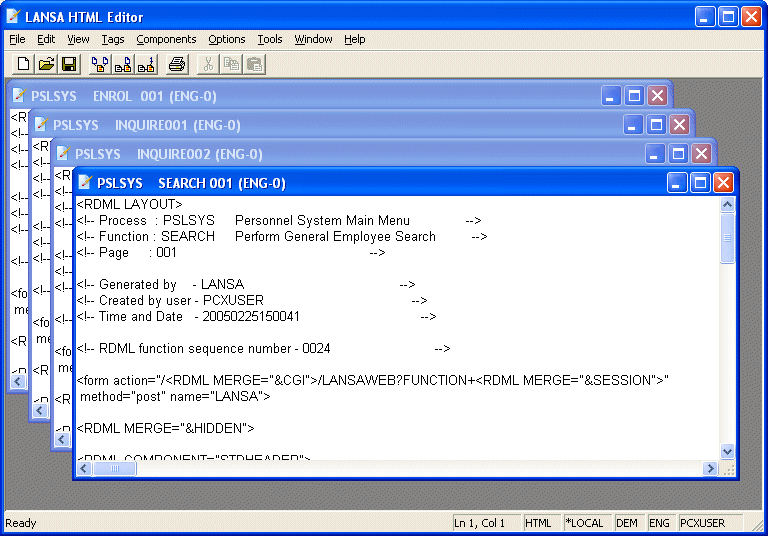
Each page opened is displayed in its own window. You can toggle between the pages you are editing by selecting the Windows command from the menu bar and choosing Tile Horizontally or Tile Vertically.
The HTML/XML page you are editing is shown in the Title Bar.
Once you have finished editing, the pages are kept in memory of the local PC until they are saved to the Data/Application Server.