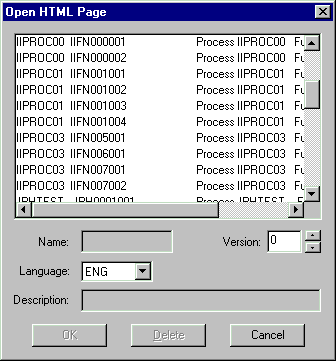Step 2. Identify Generated HTML Pages
In this step, you will simply identify the HTML pages created for function iiiFN07 which was compiled in WEB002 - Coding a WEBEVENT Functions. (Remember to substitute iii with your initials.)
1. Review the RDML code used in your iiiFN07 function. (Refer to Step 5. Re-entrant WEBEVENT Function.) Count the number of REQUEST and DISPLAY statements in the function.
2. Use the File menu category and select the Open option. A list of HTML pages stored in the LANSA internal database will be displayed. Not all of these pages are generated from LANSA functions. Some pages are defaults shipped with LANSA. Some pages are Page Web components defined by developers.
3. Look for (but do not open) the iiiPROC03 iiiFN07 pages from your re-entrant WEBEVENT function.
Because iiiFN07 has two panels (REQUEST and DISPLAY), you should see two files listed:
iiiPROC03 iiiFN07001
iiiPROC03 iiiFN07002
The first page will be for the REQUEST panel and the second will be for the DISPLAY panel. A single page is created for each display. For more details, refer to Identifying Generated Pages.