Visual Component
If you have selected a Visual Web component, the Add or Change Visual Component dialog box, as appropriate, is displayed. If you are creating a number of Visual Components, you can use the Duplicate feature.
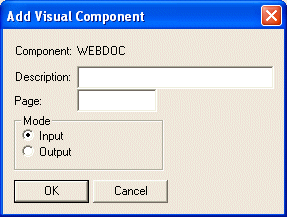
Description
Describes the component in the Web Component Registry.
Page
Specify the name of the HTML/XML page. Typically, the name of the page will be the same name as the Web component.
The named HTML/XML document must be created by the Web Function Editor.
Mode
This indicates the mode of operation for the Visual Web component. If the Visual Web component is to be used to replace an entry field, the mode should be set to Input. If you want the Visual Web component to replace an output field, select the Output option. For more details, refer to Web Components and Modes.