Generate File Component (HTML mode)
When you select from the Generate Component option, the Generate File Component dialog box is displayed. Refer to Considerations for using File Web Components.
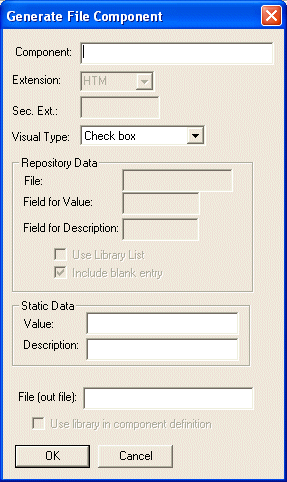
Most of the fields in this dialog box are identical to the Generate Visual Component dialog box.
Component
Specify the name of the Web component.
Sec. Ext. (XML mode)
Secondary extension specifies the sub-extension (also called the XML Application) to be used to identify the Component. This value enables you to simplify the search for XML documents.
Visual Type
Select the required Type from the drop down list.
Repository Data
If you have selected a Visual Type of Drop Down, List Box or Radio Button, you will need to provide Repository-based information. LANSA for the Web will build the visual Web component from the data contained in the file you specify.
File
The name of the file. This file must be known to LANSA Repository on the host. The HTML/XML generated is based on the data in this file.
Field for Value
The name of the field you want to use for the VALUE keyword in the resulting HTML/XML. This is the field containing the data that will be returned to your application at the Server.
Field for Description
The description of the entry displayed to the user.
Use Library List
Select this option if you want to use the user profile's library list to locate the source file instead of the library associated with the file in the LANSA Repository.
Include blank entry
By default, a blank entry is generated which is used when evaluating the <RDML CHECKVALUE> tag. This sets the default field value to *BLANK. If you do not want to generate a blank entry for the component, deselect this option.
Static Data
If you are building a check box, you must complete these two entries:
Value
The value for the checked state of the check box.
Description
The description of the check box.
File (out file)
Enter the target file specification. This file is created as a source physical file and holds the generated HTML for the Web component.
Use library in component definition
Select this option if you want to use the user profile's library list to locate the source file instead of the library associated with the file in the LANSA Repository. This option is disabled if you are connected to a host type Other.
If this option is selected the library and file combination is used each time the component is required in your application.
OK
When you select the button, the File component will be generated automatically and the Web Component Registry will be updated to reflect the new/modified component. The component will be created as an input File component.
Note: Make sure that you enter correct values for the fields in the Repository Data area, otherwise the component will not be generated.
If a Web component of the same name already exists, the new Visual Web component will replace the existing Web component. The HTML/XML associated with the existing Web component will be backed up before the new Web component is created.