10.6.1 Maintain Component
You use the Maintain command on the Components menu to maintain your existing Web components or to add new Web components.
If you are running Task Tracking in LANSA, then when you add, change, or delete Components, the Administrator will prompt you for the Task Id required by the Task Tracking level.
When you select from the Components menu, the Components dialog box is displayed with a list of the Web components in the Web Components Registry of the current partition. From this dialog box you can Change or Delete the components that are listed or you can Add new Web components. The dialog boxes used to change or add Web components will vary depending on the type of component you are working with.
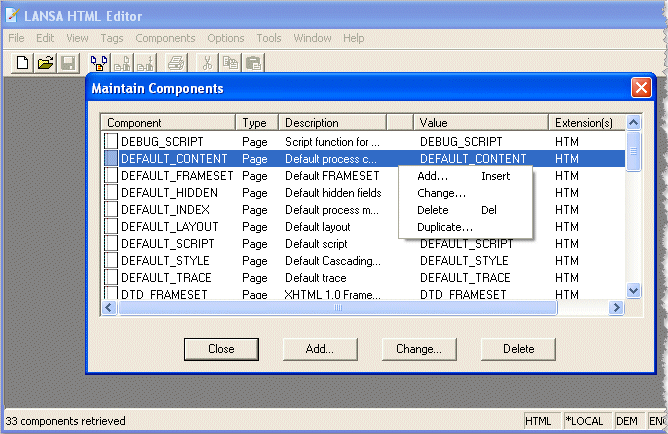
Add
Press the button to Add a new Component.
Duplicate
If you select a component and press the right mouse button, a floating menu is displayed. On this menu are these menu items: , and . If you select , the selected component will be used as a template for a new component and its details will be displayed in the Add dialog box for the type of component you have selected.
With this feature you can easily create components without having to enter similar values over and over again.
Change
Select the component in the list and press the button. The dialog box that is displayed will depend on the type of component you are changing.
Delete
To delete a component from the Web Component Registry, select the component to be deleted in the list and press the button. You will be asked to confirm the deletion.