Script Component (HTML mode)
If you are working with a Script Web component as your Component Type, the Add or Change Script Component dialog box, as appropriate, will be displayed. If you are creating a number of Script Components, you can use the Duplicate feature.
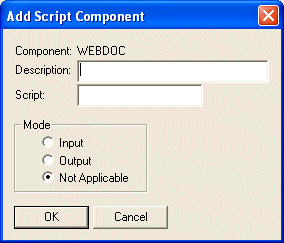
Description
Describes the component in the Web Component Registry.
Script
Specify the name of the HTML page containing the script functions. Script Web components are treated by LANSA for the Web as HTML pages stored in the LANSA internal tables. This Script Web component page must be created using this Web Function Editor.
LANSA for the Web does not restrict you to a particular script language. In other words, you could be creating a JavaScript or VBScript Script Web Component.
LANSA for the Web does not validate the functions specified in the Script Web component. You must ensure that the script you have created is syntactically correct. You must verify your script before creating it as a Script Web component.
Mode
You can choose to define the Web component as a mode dependent Web component by selecting the appropriate mode. For more details, refer to Web Components and Modes in the .