Add Keyword
If you are creating a new keyword, select from the Keyword sub menu. The Add Keyword dialog box is displayed.
This dialog box allows you to define the links to other LANSA functions for your user defined keys.
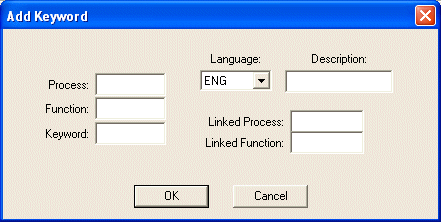
Process, Function and Keyword
Specify the LANSA process, function and keyword respectively.
The keyword is case sensitive. If you use 'SUBMIT' in uppercase in your RDML USER_KEY statement, then you must use 'SUBMIT' and not 'submit' when defining the keywords.
Language
Select the language for the button's description (this option is only enabled if you are connected to a multilingual partition).
Description
Specify the description for the button on the browser window.
Linked Process and Linked Function
Specify the linked function and Function.