10.5.1 Insert RDML Component
When you choose the Component tags from the RDML sub-menu, the RDML Component dialog box is opened to display the list of Web components currently registered in the partition's Web Component Registry.
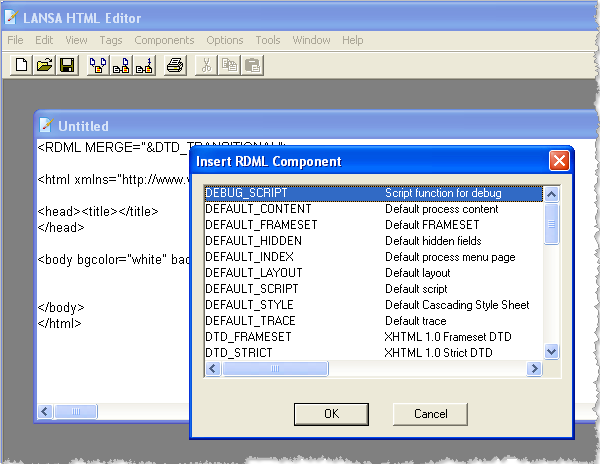
If you enter the first character of the Component's name, the list will be positioned at the beginning of the names starting with that character.
Select a Component from the list and press . The component will be automatically inserted into your HTML page.