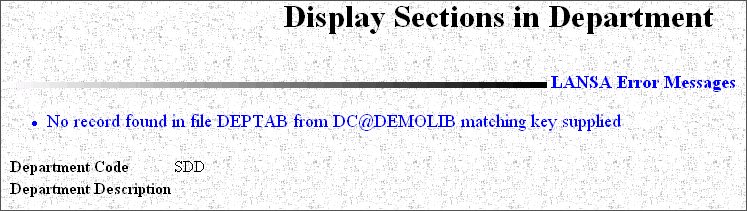Step 1. Create a Message Presentation Page for iiiPROC03
In this step, you will customize the presentation of the messages in a specific process to replace the default list box style messages. You will create a very simple list to display messages. (Remember to substitute iii with your initials.)
1. Using the Web Function Editor in HTML mode, create a new page. Use the File menu category and select the New option.
2. Delete the default HTML which appears in the new document.
Enter the following HTML:
<img src="/IMAGES/GRADIENT.GIF" alt="" />
<font size="4" color="blue">
<b>LANSA Error Messages</b>
<ul>
<li><RDML MESSAGES></li>
</ul>
</font>
3. Save the HTML document as iiiPROC03_MSGPRES.
4. Test your changes using your iiiFN07 function. Try searching for a Department which does not exist. Notice that you did not have to recompile any functions or edit the function HTML. Your message should appear something like the following: