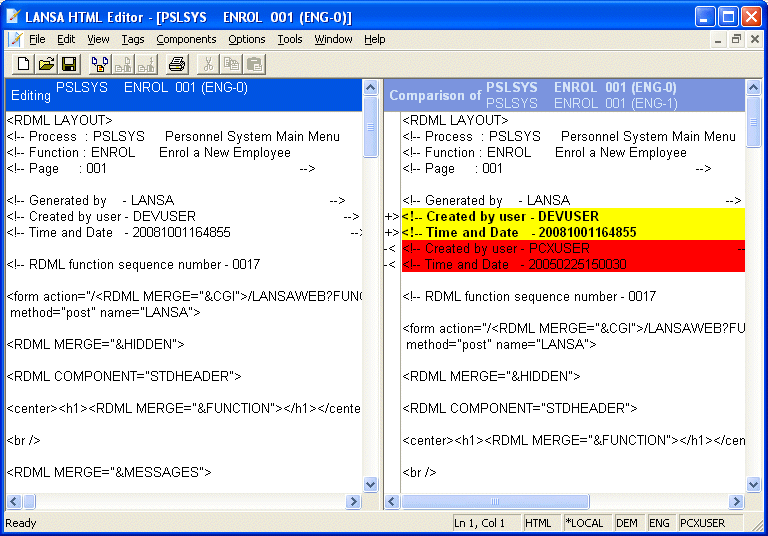Compare With Version
Choose the when you are editing an HTML/XML or BASIC page and you would like to compare the page with an archived version of the same page. The HTML Page Version dialog box is displayed.
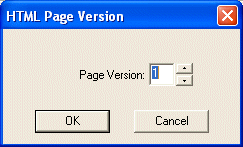
Enter the Page Version that you wish to open and press . The page you have selected will be displayed side by side (or whatever orientation you have chosen for comparisons when selecting your required options in the View configuring the Editor) with the differences highlighted.