Step 3. Test your Functions
1. Check that your functions compiled successfully.
2. Execute your function iiiPROC04/iiiFN10.
Enter iiiMYLOG as your login ID (where iii is your course assigned ID).
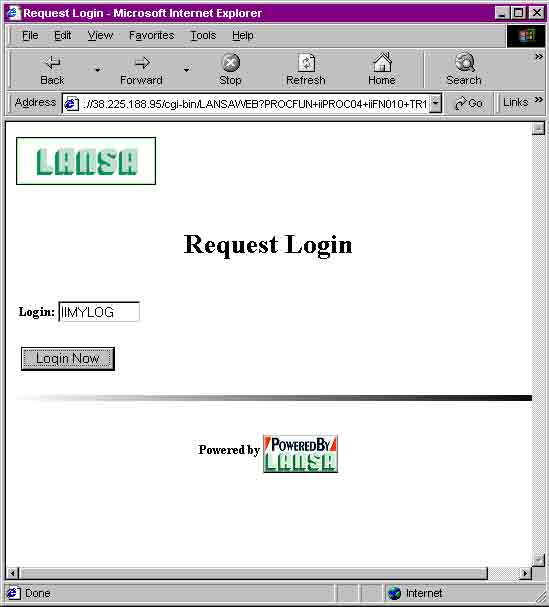
3. Press the Login Now button.
Remember: Your login ID is automatically transferred to iiiFN07 because it is an input field.
4. The iiiFN07 Display Sections function will be displayed.
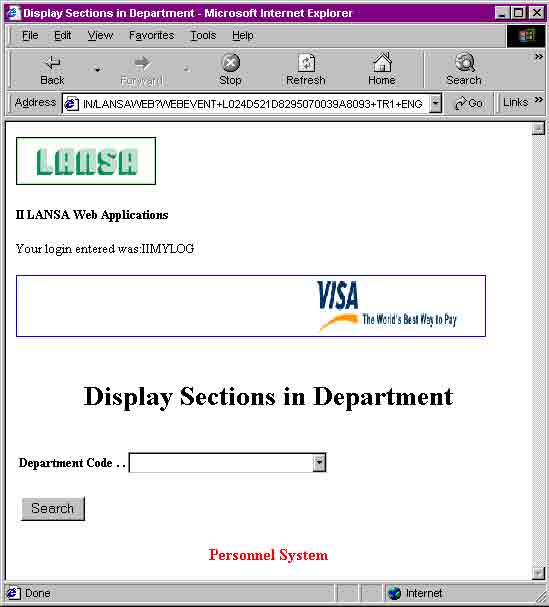
5. Select a department and press the Search button.
Notice that you are returned to function iiiFN10 Request Login because the iiiLOGIN field contained in the standard process header is an output only field. The value is not passed back to function iiiFN07 when the function attempts to display the sections in the selected department.