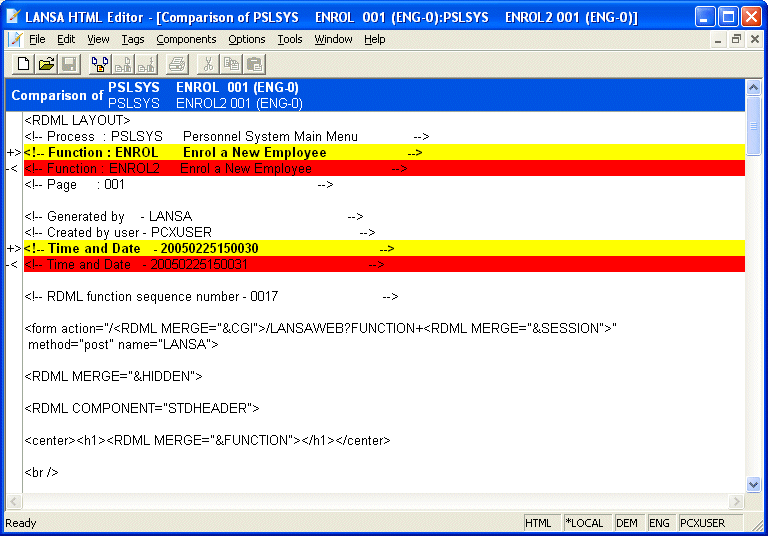New Comparison
You use the New Comparison command when you do not have any HTML, XML or BASIC pages open.
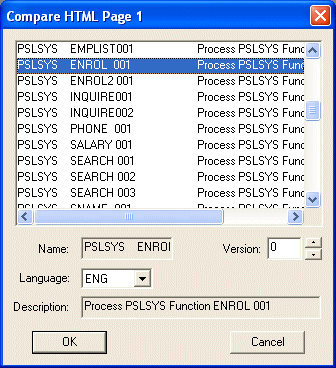
Select the first page that you want to compare in the Compare dialog box. When you press , the Compare dialog box will open again for you to select the second document to compare with the one you have just selected.
When the pages are displayed, the differences between the two pages you have selected are highlighted, using the colors you have chosen in the View page of the Editor's Configuration options.