Add Graphic Variable
For more details about graphic variables, refer to Graphic Variables.
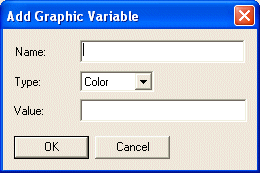
Name
Enter the name of this Graphic Variable. Note that the name must start with an asterisk (*). If you have used the Duplicate feature, the name displayed will be the name of the graphic variable you selected as a template for this new graphic variable. In this case, you must change this name.
If the Graphic Variable displayed is not the one on which you wanted to base the new graphic variable, press Cancel to return to the Graphic Variables list and select the correct one.
Type
Select the Type from the drop down menu. Valid types include Color, File or Text. For more details, refer to Types of Graphic Variables.
Value
Enter the value that you require for the Type selected. A maximum of 255 characters can be entered
If you are specifying an image file name, be sure that the specified image is stored in the image location as defined using the LANSA for the Web Administrator.
If you are specifying a color, you can use the name (such as limegreen) or the hexadecimal value (such as #32CD32).
If you are specifying text, you can use HTML/XML tags in the text. Do not use RDML tags in the text.
OK
Press the button when done.