Third Party Editor
This page allows you to specify the HTML or XML Editor of your choice. You do not have to use a third party editor.
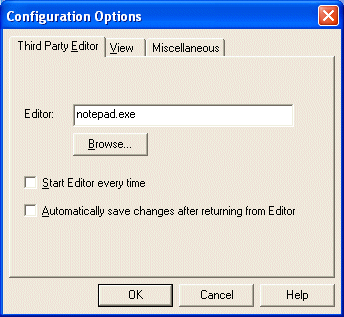
Editor
The name (including the path) of the editor you want to use. Press the Browse button to locate the Editor on your PC.
You must not edit the LANSA generated HTML/XML using a graphical editor even though the editing tool you use may allow you to. This is because the generated HTML/XML contains LANSA Web components (some of them are also HTML/XML pages). In addition, there are LANSA tags embedded. For example, you cannot edit the <RDML MERGE="&BUTTONS"> tag graphically since this is an instruction to LANSA when the Web function is executed.
Start Editor every time
Select this option if you want to start the editor (that you have specified here) every time you use the Open command to retrieve an HTML/XML page from the LANSA Repository.
If this option is not selected, you can start your chosen editor by selecting Invoke Editor from the Options menu.
Automatically save changes after returning from Editor
When you have finished editing the HTML/XML with your chosen editor, the LANSA Web Function Editor will check if any changes have been made to the HTML/XML. If there have been changes and if you have selected this option, the HTML/XML is saved into the LANSA Repository.
If this option is not selected, you will have to save the changes manually by selecting the Save command in the File menu.