Compare With
Select if you already have a page open and you would like to compare that page with an archived page. When you select the command, the Open HTML/XML/Basic Page dialog box (depending on the current mode) is opened so that you can choose the page you want to compare with your current page.
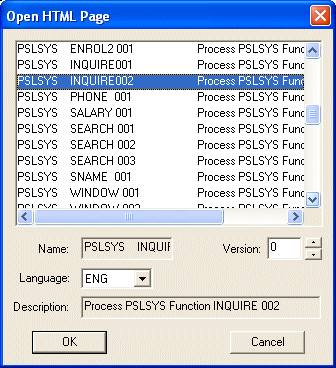
The pages are displayed in the orientation that you have specified in the View page of the Editor's Configuration Options.
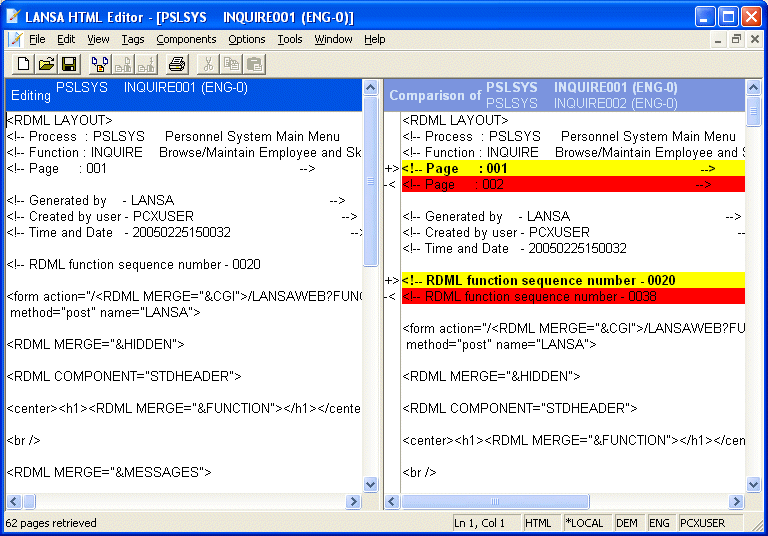
The vertical display feature allows you to locate the differences between the two pages quickly as well as allowing you to incorporate any changes into the page you are editing.
To close the comparison window, select from this window's File menu.