Static Header
Static headers are used where the buttons for your LANSA functions do not change from one function to another. All the buttons defined in the STDHEADER page are displayed for every function.
To use this header style in your application, copy the STDHEADER_STYLE1 page to the STDHEADER page in your system.
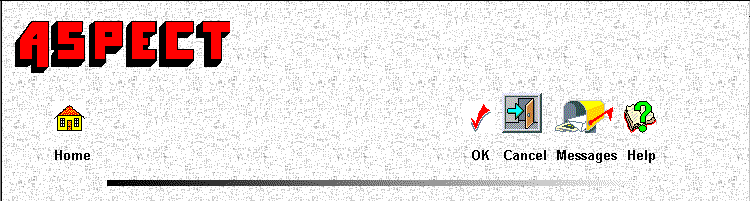
The standard header consists of:
- a company logo displayed at the top left hand corner.
- a set of buttons (with configurable images) consisting of:
| Button | Description |
|
Home |
A button, which emulates an Exit key and will take you back to a nominated home page. |
|
Menu |
This will take you back to the Process Menu level. This button emulates a Cancel key, until you are returned to the Process Menu level. |
|
OK |
Equivalent to the <Enter> key. |
|
Cancel |
Equivalent to Cancel (F12). |
|
Messages |
Equivalent to Messages (F14). |
|
Help |
Equivalent to Help (F1). Help is displayed in a new browser window, with the toolbar and menu bar disabled. |
The static header style provided by LANSA for the Web incorporates images for the standard buttons.
Static headers are used where you want to provide a consistent headers throughout your application. However, you will need to be careful with your functions to ensure that the buttons used in the static header are always enabled. Static headers do not have the capability to check the state of a particular button. Static headers assume that the buttons displayed are always enabled.
If your functions do not have the same set of buttons enabled all the time, you must use the dynamic header style.
To comply with the XHTML 1.0 transitional document type definition, LANSA uses JavaScript functions. JavaScript support must be enabled in your browser.