Step 1. Open and Configure the Web Function Editor
In this step, you will start the Web Function Editor and configure the Editor options.
1. Start the Web Function Editor. You will be asked to enter the following:
|
System |
|
|
Host Type |
|
|
Partition |
|
|
Language |
|
|
User Profile |
|
|
Password |
|
|
Mode |
HTML |
Be sure to specify HTML mode.
2. Use the Options menu category and select the Configure option.
3. Select the tab. Check the box for Synchronized Scrolling. Make sure the radio button is selected. These options are used when comparing versions of HTML pages.
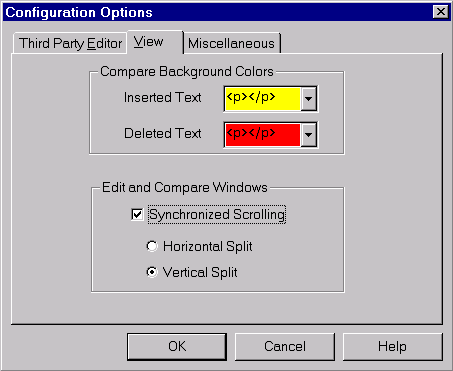
4. Select the tab. The option to allows you to archive manual changes to the HTML function. Refer to Configure, Miscellaneous tab for further informtion.
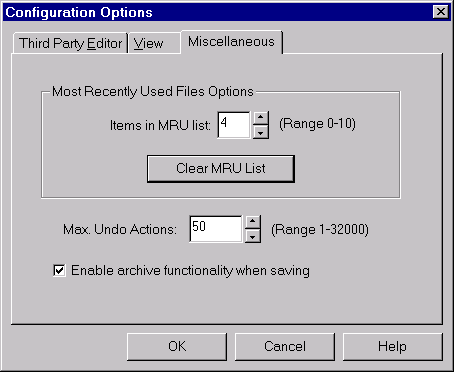
5. Press the button to save the settings.