2.8 Using the e-Business Framework Wizard
Once you have created your LANSA Web processes and functions, you can use the e-Business Framework Wizard to customize the user navigation, presentation and layout of your functions. The e-Business Framework Wizard allows you to use browser-based functions to customize the presentation of your HTML pages used in your LANSA Web function applications. The e-Business Framework Wizard is primarily used with WEBEVENT applications.
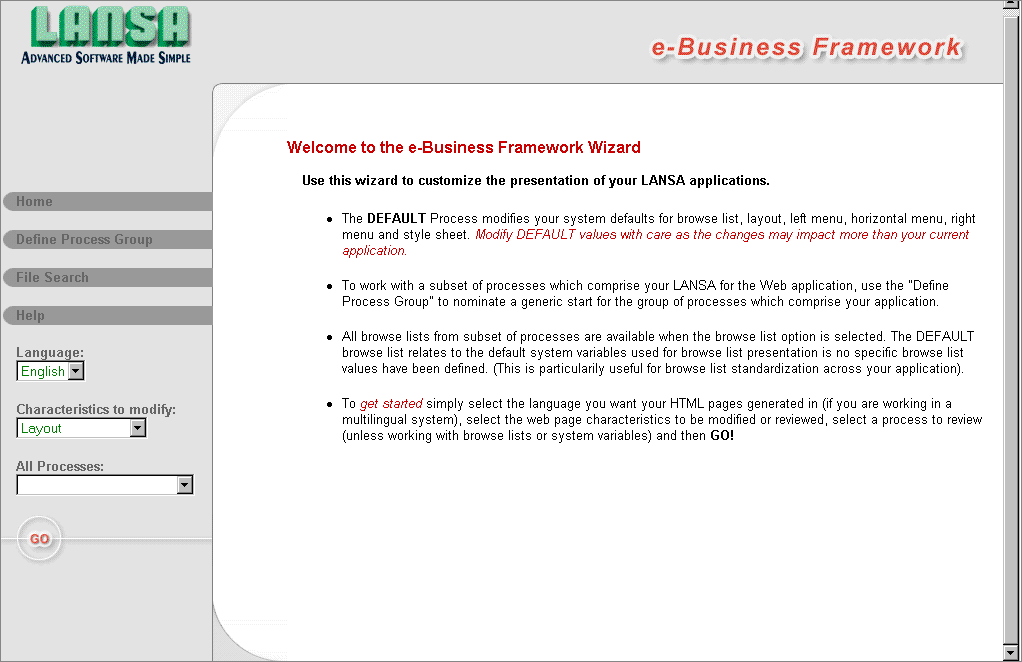
The e-Business Framework Wizard allows you to:
- Change the value of LANSA graphic variables.
- Change the presentation of your LANSA browse lists.
- Change the layout of your application.
- Customize Menu components.
- Adopt layouts.
The e-Business Framework Wizard simplifies the development of your Web function applications. It uses sentence like-descriptions for the variables and hides their names from the developers. Components are built using questions and answers instead of manually coding HTML or JavaScript.
For more details about the e-Business Framework Wizard, refer to the Introduction to the e-Business Framework Wizard in the .