9.3.1 Visual Web Component
LANSA for the Web can automatically generate four types of Visual Web components for use with Web functions:
- Check Box
- Drop Down
- List Box
- Radio Buttons.
Drop downs, list boxes and radio buttons can be associated with a file to define their values, whereas a check box requires a defined value and description. All of these components are generated as Input mode.
For example, the Department file (DEPTAB) contains a field called Department Code. You can use a Visual Web component to have this field displayed as a drop down list. The values in the drop down list can be based on the contents of the Department file. LANSA for the Web will automatically create the HTML page.
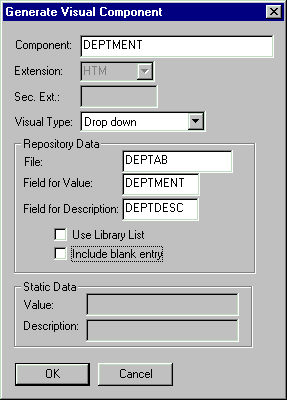
The HTML page generated might appear like this:
<RDML CHECKVALUE="YES">
<select size="1" name="DEPTMENT">
<option value="ADM">ADMINISTRATION DPT</option>
<option value="AUD">INTERNAL AUDITING</option>
<option value="FLT">FLEET ADMINISTRATION</option>
<option value="GAC">GROUP ACCOUNTS DEP</option>
<option value="INF">INFORMATION SERVICES</option>
<option value="LEG">LEGAL DEPARTMENT</option>
<option value="MKT">MARKETING DEPARTMENT</option>
<option value="R&D">RESEARCH & DEVELOP</option>
<option value="TRVL">TRAVEL DEPARTMENT</option>
<option value=""> </option>
</select>
</RDML>
Note: Make sure that the values entered into the Repository Data section are correct. That is, the file you specify exists and contains the fields you specify.
It is important to note that the HTML is based on the contents of the file (LANSA table) at the time the Visual Web component is built. If a new Department was added, you must rebuild the Web component. Also, refer to 9.3.3 Using Triggers to Generate Visual Web Components.
Visual Web components are really just a special type of Page Web component. If you manually define a Visual Web component, you are simply defining a page associated with the component. It is almost identical to defining a Page Web component with the exception that Page Web components are able to support the Not Applicable mode. Visual Web components can only be defined as Input Mode or Output mode.
For details about creating a Visual Web Component, refer to 9.3.2 Creating Visual Web Components.
|
|
|
