10.2.13 Connect
Use the command on the File menu to connect to a different host or to change from the current Mode (HTML, XML or BASIC) to a different Mode.
When you have specified the details of the system to which you want to connect in the Profile Details area, you can save the details as a Profile. Once you have assigned a Profile name, you simply select a profile rather than enter the profile details each time you wish to reconnect.
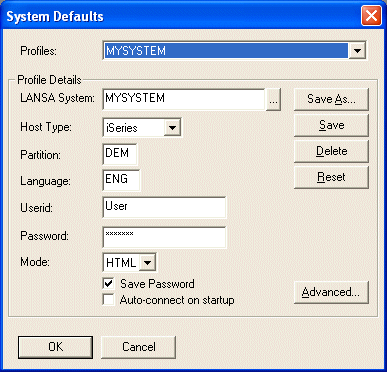
Although this dialog is similar to the System Defaults used by the LANSA for the Web Administrator, there is no relationship with between the Profiles recorded using Administrator's System Defaults and the Profiles recorded using the Editor's System Defaults.
Mode
Enter the execution mode for the Editor. Possible modes are HTML, XML or BASIC. Depending on the mode you choose, the mode-specific options will be enabled/disabled once you are connected to a host system. The BASIC mode is a more generic mode, allowing you to perform tasks common to all type of pages (HTML, XML, XSL etc.).
If you select a Host Type of Other, then only Mode HTML and XML will be available for selection.
Save Password
You can save the password for future use by selecting this option.
Auto connect on startup
If you select this option, and save the settings as a Profile, you will be connected automatically to this system when you next start the editor.