Banner Component (HTML mode)
Banner Web components allow you to create a banner as a list of images or as a list of Web components. Banner Web components are used when you wish to change the presentation or layout of your page periodically.
When defining the banner Web component as a list of Web components, the Web components can consist of any type of Web components. For example, you could create a Banner Web component that consists of a Visual drop down Web component, check box Web component, radio button Web component. In addition, the Banner Web component can embed another Banner Web component.
This allows you to customize the presentation of your data. A Banner Web component can be embedded into any HTML page in your application.
When you have chosen to create a Banner Web component, the Banner Type dialog box is displayed.
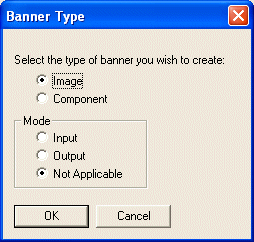
Banner Type
Select the type of banner you wish to create. A banner will consist of either images or Web components. Your selection will be shown in the following dialog box where you specify further details of the banner you have selected.
Mode
You can choose to define the Web component as a mode dependent Web component by selecting the appropriate mode. For more details, refer to Web Components and Modes.