Step 9. Test Your New Functions
In this step, you will test your new functions. You will execute function iiiFN07 as before. When the Employee List function iiiFN11 executes, you should see an employee image. When you click on an image, a new browser window should appear containing the Employee Details function iiiFN12.
1. Execute your function iiiPROC04/iiiFN10.
2. Login using IIIMYLOG.
3. Select the Administration department and press the SEARCH button.
Notice that the button appears exactly as it did in the previous exercise.
4. Select Section 02.
5. Press the button for the Section.
An employee list should appear. If the images have been placed correctly on the Web Server, an employee image should appear to the left of each name, otherwise you should see a small box with an X in it. (This small box is the standard browser default when an image cannot be found.)
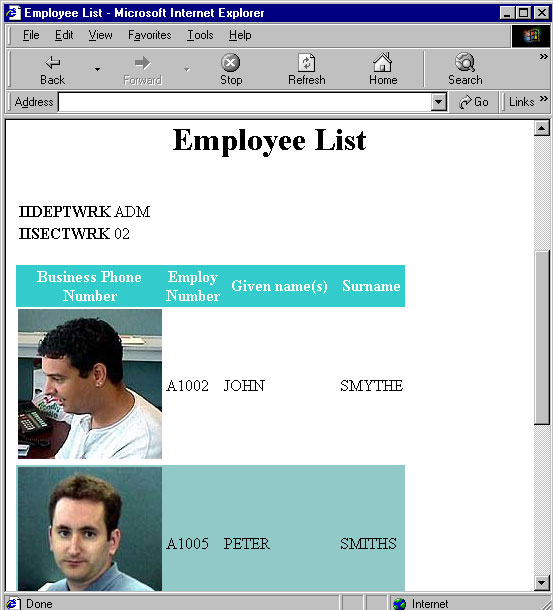
5. Click on the employee image. (If no image exists, click on the box with the X.)
6. A new browser window should appear as function iiiFN12 executes.
The window will contain the employee details:
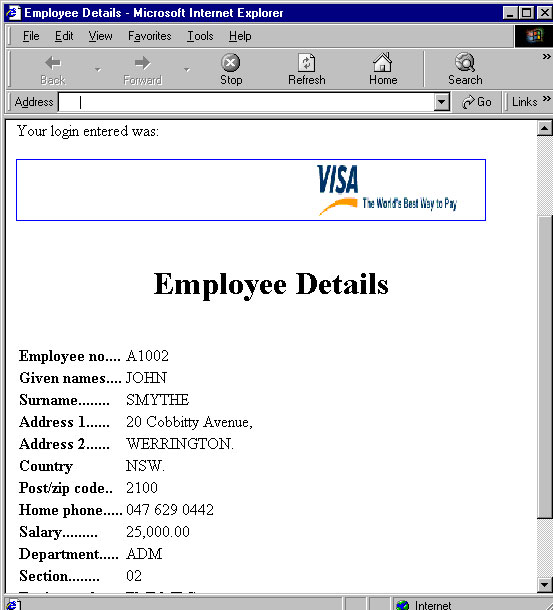
7. Notice that the function header is not displayed as your iiiLOGIN field has no value. The hidden fields (including all of _hidden) are not passed when using an <A HREF> link. You must include the fields as function parameters when using this type of link.