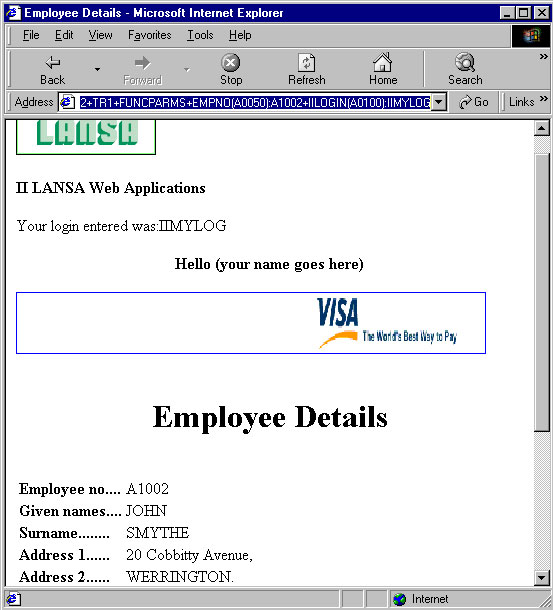Step 10. Execute function iiiFN12 from a Command Line (Optional)
In this step, you will call function iiiFN12 directly using a URL from the browser. This step is similar to using the <A HREF> link. It will allow you to call a function directly and practice parameter passing. You will add the iiiLOGIN parameter to the funcparms being passed.
1. Open a new browser window. To execute iiiFN12 directly, enter the following URL:
http://<server address>/cgi-bin/lansaweb?procfun+iiiproc03+iiifn012+ppp+funcparms +EMPNO(A0050):<employee number>
where:
<server address>=supplied IP address
ppp=partition
iii=your course assigned ID
<employee number>=valid employee number such as A1002
Notice that your browser window displays the employee information exactly as it did in the previous exercise.
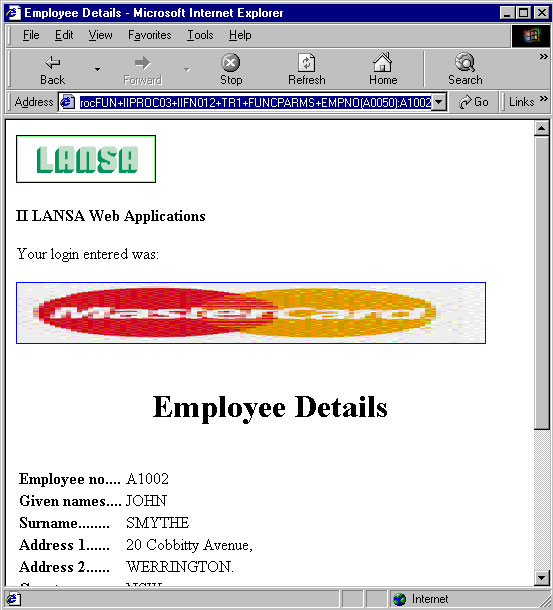
You will now add the iiiLOGIN parameter to the command line entered in Step 1. You will add the following to the URL:
+iiiLOGIN(A0100):iiiMYLOG
so that the URL might now appear as:
http://<server address>/cgi-bin/lansaweb?procfun+iiiproc03+iiifn012+DEM+funcparms +EMPNO(A0050):A1002+iiiLOGIN(A0100):iiiMYLOG
4. Notice you should now see your iiiMYLOG header component displayed: